| | | OFFLINE | | Post: 1
Post: 1 | Registrato il: 17/12/2002
| Età: 40 | Sesso: Femminile | VocenelWeb | |
|
c'è qualcuno disponibile a darmi una mano?
ogni volta che accendo il pc, al primo avvio compare il messaggio di errore "irq not equal or less", e devo riavviarlo anche due o tre volte prima che finalmente parta senza problemi...a volte mi succede anche mentre avvio una stampa.. a parte questo, funziona tutto perfettamente
qualche suggerimento? grazie in anticipo
|
  17/12/2002 13:13 17/12/2002 13:13 |
|
|
| | | OFFLINE | Post: 1.326
Post: 1.291 | Registrato il: 03/09/2001
| Sesso: Maschile | Moderator | Super Member | |
|
Il messagio ti viene visualizzato al caricamento del sistema operativo??
perchè se fosse...mi sembra strano che ti venga visualizzato quando fai delle stampe...
[Modificato da BigMan 17/12/2002 16.16] |
  17/12/2002 16:15 17/12/2002 16:15 |
|
| | | OFFLINE | | Post: 32
Post: 32 | Registrato il: 17/12/2002
| Età: 40 | Sesso: Femminile | VocenelWeb | Member | |
|
Scritto da: BigMan 17/12/2002 16.15
Il messagio ti viene visualizzato al caricamento del sistema operativo??
perchè se fosse...mi sembra strano che ti venga visualizzato quando fai delle stampe...
[Modificato da BigMan 17/12/2002 16.16]
oui ![[SM=x39851]](https://digilander.libero.it/doniuccia/faccine/smile.gif)
![[SM=x39884]](https://digilander.libero.it/doniuccia/faccine/Varie/nostre/01.gif)
la stampante si chiama hewlett-packard 930c usb
grazie per l'interessamento |
  17/12/2002 16:24 17/12/2002 16:24 |
|
| | | OFFLINE | Post: 1.331
Post: 1.296 | Registrato il: 03/09/2001
| Sesso: Maschile | Moderator | Super Member | |
|
Aspetta non ci siamo capiti....
ti compare immediatamente...oppure a sistema operativo appena caricato....
tra l'altro che sistema operativo usi?
|
  17/12/2002 16:29 17/12/2002 16:29 |
|
| | | OFFLINE | | Post: 37
Post: 37 | Registrato il: 17/12/2002
| Età: 40 | Sesso: Femminile | VocenelWeb | Member | |
|
Scritto da: BigMan 17/12/2002 16.29
Aspetta non ci siamo capiti....
ti compare immediatamente...oppure a sistema operativo appena caricato....
tra l'altro che sistema operativo usi?
windows xp, e il messaggio compare quando ha quasi finito di caricare, proprio un attimo prima di comparire lo sfondo ![[SM=x39851]](https://digilander.libero.it/doniuccia/faccine/smile.gif) |
  17/12/2002 17:08 17/12/2002 17:08 |
|
| | | OFFLINE | Post: 15.896
Post: 13.446 | Registrato il: 21/05/2001
| Sesso: Femminile | Admin | Forum Addicted | |
|
Scritto da: ~armonia~ 17/12/2002 16.24
oui ![[SM=x39851]](https://digilander.libero.it/doniuccia/faccine/smile.gif)
![[SM=x39884]](https://digilander.libero.it/doniuccia/faccine/Varie/nostre/01.gif)
la stampante si chiama hewlett-packard 930c usb
grazie per l'interessamento
uguale alla mia! |
  17/12/2002 17:24 17/12/2002 17:24 |
|
| | | OFFLINE | | Post: 39
Post: 39 | Registrato il: 17/12/2002
| Età: 40 | Sesso: Femminile | VocenelWeb | Member | |
|
Scritto da: Donia 17/12/2002 17.24
uguale alla mia!
quiando riesco a stampare per via di quel problema è ottima ![[SM=x39897]](https://digilander.libero.it/doniuccia/faccine/biglaugh.gif) |
  17/12/2002 17:27 17/12/2002 17:27 |
|
| | | OFFLINE | Post: 7.334
Post: 7.307 | Registrato il: 30/03/2002
| Città: VICENZA | Età: 47 | Sesso: Maschile | VocenelWeb | Forum Addicted | |
|
allora , anche se sei una ragazza ti devo fare qualche domanda tecnica.. ![[SM=x39897]](https://digilander.libero.it/doniuccia/faccine/biglaugh.gif) ( non prendeterla..scherzo... ![[SM=x39854]](https://digilander.libero.it/doniuccia/faccine/wink.gif) ) .
Configurazione del PC : soprattuto , scheda madre , memoria , periferiche interne.
Poi , con che frequenza di dà sto problema?
Secondo me , ad una prima analisi, o è un problema di gestione Usb , o un problema con la Ram...
Ciaozzz |
  17/12/2002 18:13 17/12/2002 18:13 |
|
| | | OFFLINE | Post: 7.336
Post: 7.309 | Registrato il: 30/03/2002
| Città: VICENZA | Età: 47 | Sesso: Maschile | VocenelWeb | Forum Addicted | |
|
Ho fatto una ricerca per sto tipo di errore , ed ho trovato questo :
After reading the posts here, I did examine my PC to see what cards were in what slots. You should do the same. #1: If you have a AGP Video card and a Sound Card next to each other (Slot #1 and #2, respectively), they will share the same IRQ and you will get the IRQ_NOT_LESS_OR_EQUAL to message consistently. Especially if you're playing PC games. Solution: Move the Sound Card to a different slot. Rule of thumb: Never have a card next to your AGP slot, they typically share the same resource. #2: Check the Device Manager listing and view 'Resources by Connection' (this is in XP). This will list all your IRQs and what devices are assigned to them. Win98SE and Win2K also has this if you look at the Device Manager correctly. #3: What helped me solve this problem also was disabling the COM Ports in the BIOS. Do you really need them in today's USB/Firewire ports? That'll free up further IRQ's for your OS. My mouse and keyboard are USB. The Printer is still a parallel port but that'll change too. #4: If none of the above applies to you, you're experiencing the dreaded, and I mean DREADED, Busmaster/IDE Driver problem! UGH. High Point is the worst at providing WHQL certified drivers to Microsoft... although they may have fixed this in their newer products. Just search High Point in regular newsgroups and you'll see the many complaints about having reliable drivers for Win2K and XP. If you're still on Win98, you'll probably be okay. Here a few tips from a guy who's logged HOURS on this problem: a) ALi Magik SouthBridge users: I feel somewhat sorry for you guys out there. But check ALi's Taiwan site and look for driver support there. If you own an ASUS motherboard, go to the ALi site since ASUS blows at communicating their "integrated" drivers are off the ALi site. By the way, I really hate "integrated" drivers. Difficult to troubleshoot if the driver software won't tell you what it's installing in your sytem. I had to remove the ALi Ultra IDE Busmaster Driver and go with XP's standard to keep the system stable (SP1 installed). After freeing up more IRQ's, I will probably go back and install ALi's drivers to check to see if they work. #b: High Point people... you are SOL. v1.25 for Win2K _is_not_ reliable, in my opinion. 1.23 seems to be better for Win2K.
![[SM=x39897]](https://digilander.libero.it/doniuccia/faccine/biglaugh.gif)
Ciaozzz
 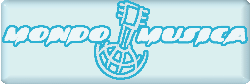 Moderatore Nvitalia
Moderatore Nvitalia [Modificato da Cyrano 17/12/2002 18.29] |
  17/12/2002 18:24 17/12/2002 18:24 |
|
| | | OFFLINE | | Post: 42
Post: 42 | Registrato il: 17/12/2002
| Età: 40 | Sesso: Femminile | VocenelWeb | Member | |
|
Scritto da: Cyrano 17/12/2002 18.13
allora , anche se sei una ragazza ti devo fare qualche domanda tecnica.. ![[SM=x39897]](https://digilander.libero.it/doniuccia/faccine/biglaugh.gif) ( non prendeterla..scherzo... ( non prendeterla..scherzo... ![[SM=x39854]](https://digilander.libero.it/doniuccia/faccine/wink.gif) ) . ) .
Configurazione del PC : soprattuto , scheda madre , memoria , periferiche interne.
Poi , con che frequenza di dà sto problema?
Secondo me , ad una prima analisi, o è un problema di gestione Usb , o un problema con la Ram...
Ciaozzz
ti serve l'elenco di gestione periferiche? |
  17/12/2002 18:30 17/12/2002 18:30 |
|
| | | OFFLINE | | Post: 43
Post: 43 | Registrato il: 17/12/2002
| Età: 40 | Sesso: Femminile | VocenelWeb | Member | |
|
Scritto da: Cyrano 17/12/2002 18.24
Ho fatto una ricerca per sto tipo di errore , ed ho trovato questo :
After reading the posts here, I did examine my PC to see what cards were in what slots. You should do the same. #1: If you have a AGP Video card and a Sound Card next to each other (Slot #1 and #2, respectively), they will share the same IRQ and you will get the IRQ_NOT_LESS_OR_EQUAL to message consistently. Especially if you're playing PC games. Solution: Move the Sound Card to a different slot. Rule of thumb: Never have a card next to your AGP slot, they typically share the same resource. #2: Check the Device Manager listing and view 'Resources by Connection' (this is in XP). This will list all your IRQs and what devices are assigned to them. Win98SE and Win2K also has this if you look at the Device Manager correctly. #3: What helped me solve this problem also was disabling the COM Ports in the BIOS. Do you really need them in today's USB/Firewire ports? That'll free up further IRQ's for your OS. My mouse and keyboard are USB. The Printer is still a parallel port but that'll change too. #4: If none of the above applies to you, you're experiencing the dreaded, and I mean DREADED, Busmaster/IDE Driver problem! UGH. High Point is the worst at providing WHQL certified drivers to Microsoft... although they may have fixed this in their newer products. Just search High Point in regular newsgroups and you'll see the many complaints about having reliable drivers for Win2K and XP. If you're still on Win98, you'll probably be okay. Here a few tips from a guy who's logged HOURS on this problem: a) ALi Magik SouthBridge users: I feel somewhat sorry for you guys out there. But check ALi's Taiwan site and look for driver support there. If you own an ASUS motherboard, go to the ALi site since ASUS blows at communicating their "integrated" drivers are off the ALi site. By the way, I really hate "integrated" drivers. Difficult to troubleshoot if the driver software won't tell you what it's installing in your sytem. I had to remove the ALi Ultra IDE Busmaster Driver and go with XP's standard to keep the system stable (SP1 installed). After freeing up more IRQ's, I will probably go back and install ALi's drivers to check to see if they work. #b: High Point people... you are SOL. v1.25 for Win2K _is_not_ reliable, in my opinion. 1.23 seems to be better for Win2K.
![[SM=x39897]](https://digilander.libero.it/doniuccia/faccine/biglaugh.gif)
Ciaozzz
[Modificato da Cyrano 17/12/2002 18.29]
ebbene? ![[SM=x39897]](https://digilander.libero.it/doniuccia/faccine/biglaugh.gif) |
  17/12/2002 18:31 17/12/2002 18:31 |
|
| | | OFFLINE | Post: 1.332
Post: 1.297 | Registrato il: 03/09/2001
| Sesso: Maschile | Moderator | Super Member | |
|
ma a me sembra che ci sia un problema di condivisione delle porte irq....ma il tipo di errore non me lo aspetterei quando stampa...
per cui anche usb...potrebbe essere
la stampante è usb o paralla (come diciamo noi in azienda) cioè con cavo parallelo???
|
  17/12/2002 20:30 17/12/2002 20:30 |
|
| | | OFFLINE | | Post: 63
Post: 63 | Registrato il: 17/12/2002
| Età: 40 | Sesso: Femminile | VocenelWeb | Member | |
|
Scritto da: BigMan 17/12/2002 20.30
ma a me sembra che ci sia un problema di condivisione delle porte irq....ma il tipo di errore non me lo aspetterei quando stampa...
per cui anche usb...potrebbe essere
la stampante è usb o paralla (come diciamo noi in azienda) cioè con cavo parallelo???
usb (almeno credo) |
  17/12/2002 23:38 17/12/2002 23:38 |
|
| | | OFFLINE | Post: 7.422
Post: 7.395 | Registrato il: 30/03/2002
| Città: VICENZA | Età: 47 | Sesso: Maschile | VocenelWeb | Forum Addicted | |
|
Scritto da: ~armonia~ 17/12/2002 18.30
ti serve l'elenco di gestione periferiche?
Si..se puoi...
![[SM=x39851]](https://digilander.libero.it/doniuccia/faccine/smile.gif)
Ciaozzz |
  18/12/2002 01:42 18/12/2002 01:42 |
|
| | | OFFLINE | Post: 1.335
Post: 1.300 | Registrato il: 03/09/2001
| Sesso: Maschile | Moderator | Super Member | |
|
allora la stampante è usb....e ci sono problemi riconduncibili a lei..
chi te l'ha installata...i driver saranno giusti?
|
  18/12/2002 09:11 18/12/2002 09:11 |
|
| | | OFFLINE | | Post: 88
Post: 88 | Registrato il: 17/12/2002
| Età: 40 | Sesso: Femminile | VocenelWeb | Member | |
|
Scritto da: BigMan 18/12/2002 9.11
allora la stampante è usb....e ci sono problemi riconduncibili a lei..
chi te l'ha installata...i driver saranno giusti?
![[SM=x39924]](https://digilander.libero.it/doniuccia/faccine/Confused/scratchchin.gif) |
  18/12/2002 10:26 18/12/2002 10:26 |
|
| | | OFFLINE | Post: 7.439
Post: 7.412 | Registrato il: 30/03/2002
| Città: VICENZA | Età: 47 | Sesso: Maschile | VocenelWeb | Forum Addicted | |
|
Scritto da: ~armonia~ 18/12/2002 10.26
![[SM=x39924]](https://digilander.libero.it/doniuccia/faccine/Confused/scratchchin.gif)
Reinstalla i drivers della stampante...
![[SM=x39854]](https://digilander.libero.it/doniuccia/faccine/wink.gif)
Ciaozzz |
  18/12/2002 12:16 18/12/2002 12:16 |
|
| | | OFFLINE | | Post: 89
Post: 89 | Registrato il: 17/12/2002
| Età: 40 | Sesso: Femminile | VocenelWeb | Member | |
|
Scritto da: Cyrano 18/12/2002 12.16
Reinstalla i drivers della stampante...
![[SM=x39854]](https://digilander.libero.it/doniuccia/faccine/wink.gif)
Ciaozzz
sì? ![[SM=x39897]](https://digilander.libero.it/doniuccia/faccine/biglaugh.gif)
..sento che per ora il pc andrà benissimo così, tanto mi ci sono abituata a riavviarlo ![[SM=x39897]](https://digilander.libero.it/doniuccia/faccine/biglaugh.gif) |
  18/12/2002 12:19 18/12/2002 12:19 |
|
| | | OFFLINE | Post: 1.345
Post: 1.310 | Registrato il: 03/09/2001
| Sesso: Maschile | Moderator | Super Member | |
|
![[SM=x40005]](http://www.vocinelweb.it/forum/setforum/82.gif) no no....dobbiamo risolvere il problema....
installare una stampante non è cosa difficile...
avvio>impostazioni>stampanti>
poi tasto destro con il mouse sulla stampante e premi la voce elimina o disinstalla stampante
riavvii....e automaticamente se la stampante è usb ti chiederà di installare il nuovo componente trovato
ti chiederà i driver e tu li dirai di prenderli dal cd che c'era nella scatola insieme alla stampante ![[SM=x39854]](https://digilander.libero.it/doniuccia/faccine/wink.gif)
si potrebbe fare di meglio ma questo è il minimo per un utente non esperto...che dici ce la fai a farlo? |
  18/12/2002 14:45 18/12/2002 14:45 |
|
| | | OFFLINE | | Post: 114
Post: 114 | Registrato il: 17/12/2002
| Età: 40 | Sesso: Femminile | VocenelWeb | Senior Member | |
|
|
  18/12/2002 20:31 18/12/2002 20:31 |
|
|
|
|
|